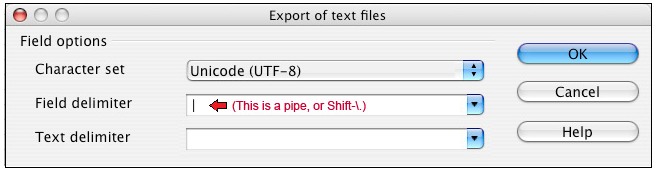We created Vendor Solutions a few years ago to use for our own vendor and contract management. Since then, we’ve sold it to a lot of credit unions and other organizations that have given us feedback to make the product better and better.
The ‘Vendor Solutions: Did You Know?’ articles will highlight the most recent updates or interesting features of Vendor Solutions. These features are investments we’ve made in the product for our clients to add the value and functionality needed to succeed.

Vendor Solutions: Did You Know?
1.Printing vendor pages
Select the ‘print’ button in the upper-right hand corner of a vendor or client page to generate a formatted version of the page that can easily be printed for your records.


2.Vendor CSV File Upload
Select the ‘Upload CSV file of vendor(s)’ button to access the ‘Import vendor CSV’ page.
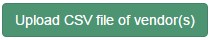
Select the desired .csv file you wish to upload, then select the ‘Upload File’ button.

Your .csv file must contain the following column headers in the following order:
Company Name
Company Address
Company City
Company State
Company Zip Code
Primary Contact Name
Primary Contact Title
Primary Contact Address
Primary Contact City
Primary Contact State
Primary Contact Zip Code
Primary Contact Phone Number
Primary Contact Cell Number
Primary Contact Fax Number
Primary Contact Email
Secondary Contact Name
Secondary Contact Title
Secondary Contact Phone Number
Secondary Contact Email
Not all fields must be populated (Company Name is the only one required for all rows); however, all of these columns must be included in your file. Export with the following settings: